Introduction
Folders are fundamental components of a directory structure and help users manage files clearly. Files are typically organized thematically and stored in folders whose names reflect their content. The folder structure is displayed as a directory tree. At each level, folders can contain subfolders and/or files. This creates a hierarchical folder structure (tree structure) that ideally provides a clear overview of the data.
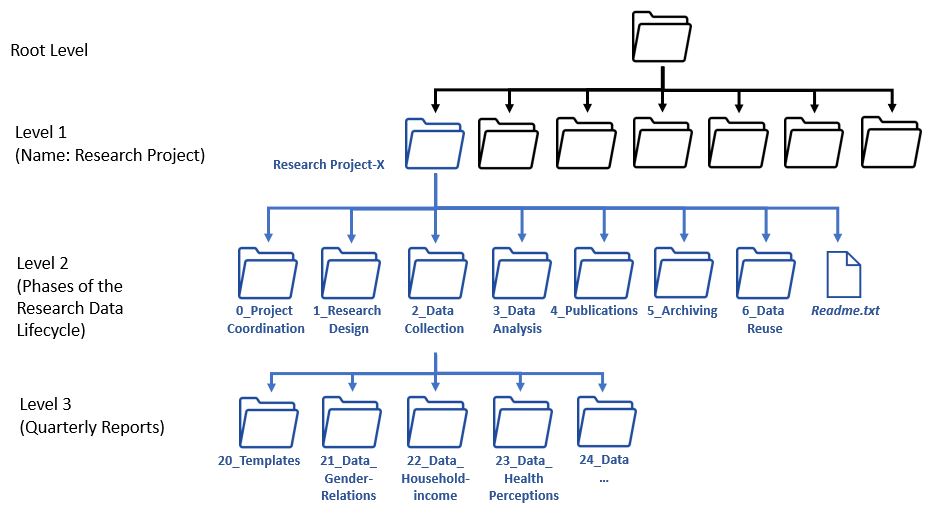
Source: Example Folder Structure, Anne Voigt, 2023, licensed under CC BY-SA 4.0
Each element (file or folder) has a unique path („address“), displayed in the browser, indicating where a file is located and how to reach it from the root.
Example: C:\Documents\Sem1\Module1\2012-02-10_M01_Lecture1.pdf
