File Naming
Definition
A file name, combined with the directory path leading to the file, uniquely identifies it. It consists of the actual name and the extension or suffixThe file extension specifies the type of file (document, image, video, etc.) and the format in which it is saved. The file extension also determines the default program used to open the file. It should accurately reflect the actual file type and should not be changed. Read More. Extensions (e.g., .gif, .pdf, .docx, .mp3) indicate the type of fileThe terms 'file type' and 'file format' are often used interchangeably. A distinction is made between proprietary and open file formats. Proprietary formats usually require fee-based software to access, as they may not be compatible with other programs (e.g., PowerPoint for .ppt files or Photoshop for .psd files). In contrast, open formats such as .rtf or .png are based on standards and can be opened by many programs. Read More (image, text, audio, etc.) and determine the default program for opening it (e.g., .docx with Microsoft Word).
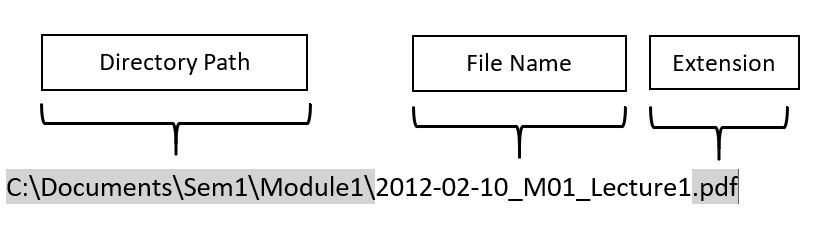
Source: Example of a File Path, Anne Voigt, 2023, licensed under CC BY-SA 4.0
Motivation
The way files are named is a critical element of file storage and management. Clear file naming:
- Distinguishes files within a folder uniquely,
- Helps identify the latest version of a file among multiple versions,
- Reduces or eliminates the time spent searching for files,
- Facilitates traceability and findability, especially if files are (accidentally) moved, and
- Enhances clarity by displaying files in a logical order.
Systematic file naming ensures that information is not accidentally deleted, overwritten, excluded from backup routinesThe term backup means data protection or data recovery and refers to the copying of data as a precaution in the event that data is lost, e.g. due to hard drive damage or accidental deletion. The data can be restored with a backup. For this purpose, the data record is additionally saved on another data carrier (backup copy) and stored offline or online. Read More, or lost. This is particularly crucial when multiple team members collaboratively edit or access files.
Methods
General Recommendations
The following elements are usually sufficient for clear file naming. Depending on the context, project, and work environment, some elements may be omitted, or additional ones included (VerbundFDB, 2018):
- Date
- Organization/Project/department affiliation (if applicable)
- Short Title
- Version
- For Teamwork: Author or Editor
The order is not fixed. However, it is generally recommended to place the date first so that files are displayed chronologically. Consistency in using the chosen elements in the same order is crucial.
Avoid spaces, slashes, umlauts, and diacritical marks in file names to ensure machine readability. These special characters can cause compatibility issues across different systems, as they may trigger unwanted effects such as changes to the file name.
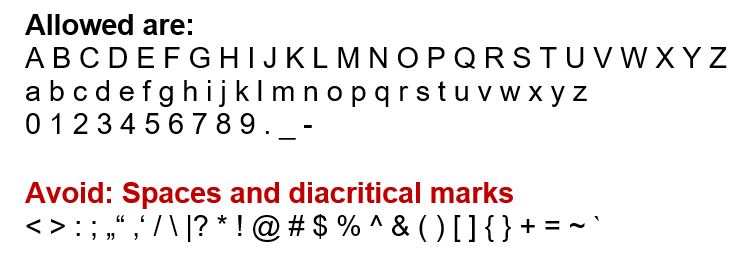
Sources: Characters in filenames, Anne Voigt, 2023, licensed under CC BY-SA 4.0
The following possible notations for separating the components of file names have been adopted from the programming languages:
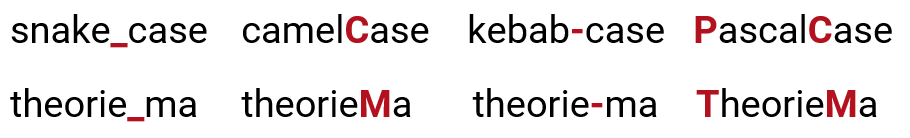
Source: Ways of Separating File Name Components, Anne Voigt, 2023, licensed under CC BY-SA 4.0
Components of the File Name
Date
While every file system records the last modified date of a file, this information may not always be accessible across systems and may be lost during copying/moving/sending. If the date is significant, it should be included in the file name.
- When placed at the beginning, files are displayed chronologically.
- ISO 8601 Format: YYYY-MM-DD (shortened: YY-MM-DD or YYMMDD)
This format is internationally recognized, unambiguous, and can be read by other programs, which is relevant for archiving purposes (Wikipedia, 2023).
Examples
2021-02-10_
2021-02-21_
2021-03-05_
Organization/Project Affiliation
To indicate the context from which a file originates, include an abbreviation for the organization/project in the file name
Examples
Subproject: 2021-02-10_A01
Study: 2021-02-10_SOEP
Short Title of the File
The short title should clearly reflect the content of the file but remain concise. Include enough information in the name so that files and documents can be identified even when detached from their storage context, such as when shared.
Examples
Minutes: 2021-02-10_A01_Minutes-jf
Transcript for Interview 1: 2021-02-10_SOEP_Int01-Transcript
Versioning
VersioningVersioning refers to the documentation of all changes made to research data during the work process. It is recommended to save a new version of the data for each adjustment to ensure traceability. This can be done manually using versioning schemes (e.g., numbering: Version 1.3.2) or by using versioning software like Git. Versioning occurs during the research process itself but can also be applied retrospectively to already published research data to provide third parties with the correct version for reuse. Read More is crucial, especially in team projects, to track changes and understand work processes. Avoid unclear labels like “final2,” “finalfinal,” “FINAL!!!,” or “edited.” Instead, use versioning with “v+numbering” in the file name. Adding a leading zero for the main version number (01, 02, etc.) ensures correct file sorting when there are more than nine versions.
Distinguish between major and minor file changes. For instance:
- The first version: v01-0
- Small updates (e.g., grammar fixes, formatting): v01-1
- Major revisions (e.g., added a chapter, restructured): v02-0
Examples
First version: 2021-02-10_SOEP_Int01-Transcript-v01-0
Minor edits to the first version: 2021-02-10_SOEP_Int01-Transcript-v01-1
First major revision: 2021-02-10_SOEP_Int01-Transcript-v02-0
Author/Editor
Including the name of the last person who worked on a file in the name helps clarify who made changes or where the file originated. Initials are often sufficient.
Examples
First version by one person: 2021-02-10_SOEP_Int01-Transcript-v01-0_XY
Minor edits by another person: 2021-02-10_SOEP_Int01-Transcript-v01-1_YZ
Practical Examples
Source: Figure 1 to 6, Anne Voigt, licensed under CC BY-SA 4.0
Discussion
Operating Systems and Saving File Modification Dates
“Dates of creation and last modification are stored, so why include them in the filename as well?”
It is still sensible to include the date in the filename, even though every file system saves the date of the last modification of a file. This information is not always available across operating systems and can be lost when copying, moving, or sending files.
Versioning vs. Track Changes (in Word)
“Many programs now offer functions to track changes (e.g., Word). Should I still create a separate file for each version?”
Yes, because it allows you to immediately see from the filename that a change has occurred, ensuring that there are never two (or more) files with the same name but different content. Moreover, the track changes function in Word can be turned off, or different authors may use software that does not (fully) support versioning.
Versioning and Increased Storage Usage
“If every minor change is saved as a new version, doesn’t that consume unnecessary storage space?”
This is especially true for video, audio, and image files. In these cases, it is recommended to keep the raw data as the original and create a “working file” from which different versions or the final file can be generated if needed.
Text files, on the other hand, typically do not consume much storage space. If you are working in a team on shared files, it is advisable to version every change to ensure that team members always have the most up-to-date file for further editing. If you are working on the files alone, you can decide whether to create a version for even minor spelling and grammar corrections or only for substantive (larger) changes.
Versioning and Clarity
“Doesn’t too much versioning make it hard to keep track of files? What should I do with all the old versions?”
It is helpful to place previous versions in an archive folder and move all but the latest version there. This way, only the most current versions remain in the main folder and can be easily found. Regularly tidying up folders and deleting unused files (including versions) is advisable, as this saves energy and helps protect the environment.
Literature and References
Verbund Forschungsdaten Bildung. (FDB, 2018). Dateien benennen und organisieren. fdb. https://www.forschungsdaten-bildung.de/dateien-benennen
Wikipedia (2023): ISO 8601. Wikipedia. https://de.wikipedia.org/wiki/ISO_8601
Citation
Voigt, A. & Röttger-Rössler, B. (2023). File Naming. In Data Affairs. Data Management in Ethnographic Research. SFB 1171 and Center for Digital Systems, Freie Universität Berlin. https://en.data-affairs.affective-societies.de/article/file-naming/
