Data Security
Definition
Data security encompasses all preventive physical and technical measures that protect both digital and analog data. The goal of data security is to ensure data availability, maintain confidentiality, and guarantee data integrity.
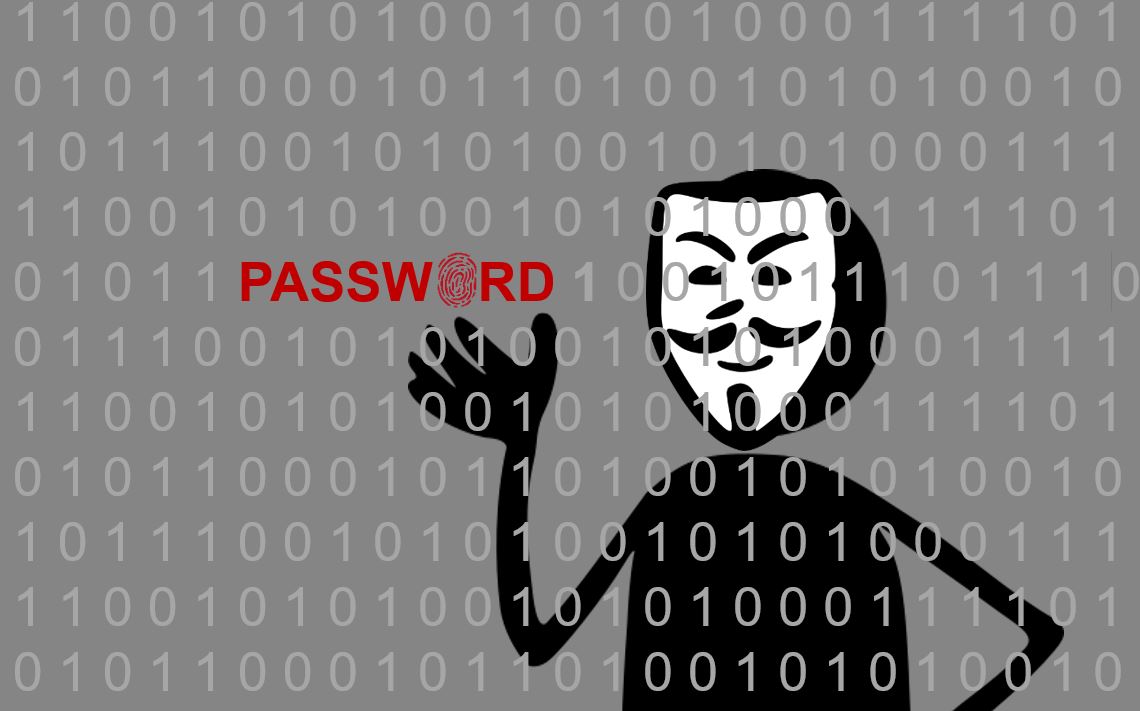
Source: Data security with password protection. Anne Voigt with CoCoMaterial, 2023, licensed under CC BY-SA 4.0
Introduction
Forgotten USB sticks in copy shops, printouts left in printers, hacked email accounts, lost passwords – who hasn't experienced these situations? The importance of securing and safeguarding data is growing rapidly, especially in the age of cyberattacks, spyware, and ongoing debates about artificial intelligence and deepfakes.
Personal data in general, and research data in particular, are valuable and should be stored securely to prevent loss and unauthorized access. Safe storage and protection of research data are essential components of research data management and fundamental to sound scientific practice.
Effective data security includes not only physical security measures but also the protection of computer systems, secure data deletion, and safe online communication and collaboration. Generally, data security aims to achieve the following objectives:
- Confidentiality – Data access must be restricted to authorized individuals.
- Integrity – Data must remain free from unauthorized alterations or damage.
- Availability – Authorized users should have access to data at all times.
Motivation
Data generated in research projects is often unique and must be securely protected. This includes safeguarding intellectual propertyThe German Copyright Act (UrhG) protects certain intellectual creations (works) and services. Works include literary works, photographic, film and musical works, as well as scientific or technical representations such as drawings, plans, maps, sketches, tables and plastic representations (§ 2 UrhG). The artistic, scientific achievements of persons or the investment made, on the other hand, are considered to be services worthy of protection (ancillary copyright).The author is entitled to publish and utilize the work. Read More, sensitive personal dataWithin the category of personal data, there is a subset known as special categories of personal data. Their definition originates from Article 9(1) of the EU GDPR (2016), which states that these include information about the data subject’s: Read More, contractually protected research findings (such as results from commissioned research), and trade secrets. Moreover, unpublished scientific insights also require protection (Biernacka, 2021, p. 116).
Fields such as social and cultural anthropology frequently work with sensitive participant data that contains confidential, personal, and legally protected information, potentially raising serious data protection concerns.
"For ethically responsible research, it is therefore essential to develop and implement a strategy to protect the identity of study participants."
(Trixa & Ebel, 2015, p. 12)1 Translated by Saskia Köbschall.
Ideally, researchers should consider data security as early as possible – preferably during the planning phase of their project. Additionally, some research funding agencies, such as the German Research Foundation (DFG), now require information on how data security will be ensured as part of funding applications (DFG, 2022). This requirement may become more widespread, as universities are increasingly targeted by cyberattacks in which hackers have stolen and leaked personal data on the dark web. Recent incidents at the University of Duisburg-Essen (Reule, 2023), the Technical University of Berlin (TU Berlin, 2023), and Heinrich Heine University Düsseldorf (HUU, 2023) illustrate the growing risks. Beyond external threats, researchers also have a personal interest in protecting their extensive research efforts and results. Data security measures should therefore be regularly reviewed and optimized throughout the research project to ensure their effectiveness.
Methods
In addition to creating backupThe term backup means data protection or data recovery and refers to the copying of data as a precaution in the event that data is lost, e.g. due to hard drive damage or accidental deletion. The data can be restored with a backup. For this purpose, the data record is additionally saved on another data carrier (backup copy) and stored offline or online. Read More copies through regular backups to safeguard data in case of emergencies, the following measures can protect (research) data from unauthorized third-party access:
1. Physical Security Measures in Shared Spaces
- Lock windows and doors when leaving a room.
- Protect desktop computers from unauthorized access by using screen locks.
- Do not leave portable storage media (e.g., external hard drives, USB sticks) unattended; store them securely whenever possible.
2. Computer System Security and Secure Online Work and Communication
2.1 Password Protection (Devices, Folders/Files, Accounts)
Despite increasing data breaches and cyberattacks on public institutions, many German internet users still rely on weak passwords such as 123456, password, or qwertz, which top the list of the most commonly used passwords (HPI, 2021).
"It is crucial to understand that passwords are the gateway to our digital lives. As we spend more time online, improving our cybersecurity practices becomes increasingly important."
(Gronau, 2021)2Translated by Saskia Köbschall.
While there is no 100% protection against cyberattacks, strong passwords make unauthorized access significantly more difficult, as they require substantial time and computational power to crack. Password protection is essential for securing:
- Hardware (PCs, external storage devices)
- Online accounts (email, social media, cloud storage, streaming services)
- Compressed (zipped) files and folders
Tips for Creating Secure Passwords:
- Use long passwords (at least 8 characters)
- Include uppercase and lowercase letters, numbers, and special characters
- Avoid dictionary words
- Do not reuse the same or similar passwords
- Modify words by replacing characters with visually similar alternatives (BESEN → I3€5EN)
- Use passphrases (e.g., IchHabeEinNeuesPasswort → IchHabe1nPa$$Wort.)
- Store passwords securely (consider password management software such as KeePass)
- Enable two-factor authentication (2FA)Two-factor authentication (2FA) supplements password protection by requiring a one-time code, delivered via SMS, smartphone app, or hardware token. This method significantly enhances security, as access to the smartphone or similar device is also necessary in order to gain access to the protected data. Read More whenever possible
The following video (approx. 4:30 min) explains how passwords can be cracked and how to create secure passwords:
Source: Passwords Explained Simply, Alexander Lehmann, licensed under CC BY 3.0
Video in German with optional English subtitles. https://www.youtube.com/watch?v=jtFc6B5lmIM&t=8s
2.2 Encryption
Encryption is a method of securing data by making it unreadable to unauthorized users. The data is converted using algorithms so that only authorized individuals with the correct “key” can decrypt and access it.
a) Encryption of Software and Hardware
The following video (approx. 2 min) explains the concept of encryption and decryption:
Source: Data Encryption Explained Simply, Alexander Lehmann, licensed under CC BY 3.0
(Video in German with optional English subtitles: https://www.youtube.com/watch?v=IhoG37uis3k
Various free software programs can encrypt files, folders, drives, operating systems, or even emails:
7-Zip: https://7-zip.org/
Compresses and encrypts files for secure transmission. It also allows password protection and filename encryption.
Gpg4Win: https://www.gpg4win.de/
A Windows-based encryption tool for emails, files, and folders, commissioned by the Federal Office for Information Security (BSI) (BSI, 2023c).
VeraCrypt: https://www.veracrypt.fr/en/Home.html
Encrypts entire or partial hard drives and external storage devices on Windows, macOS, and Linux.
b) Encrypted Online Communication
The following video (approx. 2 min) explains encrypted communication:
Source: Secure Communication Explained Simply, Alexander Lehmann, licensed under CC BY 3.0
Video in German with optional English subtitles: https://www.youtube.com/watch?v=4mbryW8fZrA
One of the most secure ways to encrypt messages is end-to-end encryption, which is now a standard feature in many email and messaging services. This ensures that only the intended recipient, with the correct decryption key, can read the messages, preventing third-party interception.
2.3 Additional Security Measures
- Use firewalls and antivirus software
- Regularly update software (operating systems, applications) and install security patches
- Avoid using open, unsecured Wi-Fi networks
- Use a USB data blocker when charging smartphones in public spaces3(A USB data blocker prevents unauthorized data transfers - also known as "juice jacking"- while allowing only power to pass through.)
3. Secure Data Deletion in Digital Systems
Deleting files by moving them to the recycle bin and emptying it does not permanently erase them - only the references to the files are removed, leaving the data recoverable with specialized software. To ensure that sensitive dataWithin the category of personal data, there is a subset known as special categories of personal data. Their definition originates from Article 9(1) of the EU GDPR (2016), which states that these include information about the data subject’s: Read More is permanently destroyed, researchers should use secure deletion tools or physically destroy storage devices.
- Secure Data Deletion on Hard Drives with free programs that overwrite files multiple times to make them irretrievable:
- File Shredder (Windows and macOS)
- CCleaner (Overwrites free space or entire hard drives)
- Eraser (Overwrites data upon Windows startup)
- Secure Data Deletion on Mobile Devices (Before Selling or Recycling)
- Encrypt the data, then…
- Delete and overwrite data and user information, finally…
- Reset the device to factory settings (See BSI security tips, 2023b)
- Secure Data Deletion on Flash Storage (e.g., USB drives, SSDs)
- Overwrite free space after deletion using tools like CCleaner
- Overwrite free space by filling it with a large, meaningless file (e.g., a video) (Schieb, 2022)
For up-to-date guidance on securely deleting data from different devices, consult the Federal Office for Information Security (BSI, 2023b).
Practical Examples
The following real-world example illustrates measures for securely handling research data in the field, particularly when working with vulnerable research participants.
Example: Excerpt from an Interview with Max Kramer on Secure Handling of Research Data (2023)
As audio file, only in German
Source: Excerpt from an Interview Röttger-Rössler with Max Kramer on Secure Handling of Research Data, 2023, licensed under CC BY-NC-ND 4.0
As transcript
Birgitt Röttger-Rössler: Given the political sensitivity of your research, particularly as Muslim minority groups frequently face hostilities from Hindu nationalists – as you mentioned – how do you handle this challenge? You've already touched on it, but could you elaborate on how you ensure the safety of your interview partners? And to what extent does this affect – or rather, influence – your approach to managing your research data?
Max Kramer: Yes, in all kinds of ways. For instance, when communicating in the field, we don’t use WhatsApp but Signal. While in the field, I set Signal to automatically delete messages after 30 minutes. I ensure that everything I record as raw data is securely captured, stored, and processed.
To record videos, photos, and audio files, I use a separate phone that has no SIM card and runs GrapheneOS, a secure operating system. On this phone, I also use encryption software, which I use every evening to encrypt all the files I recorded during the day. The phone has two separate user accounts, and it’s quite difficult to discover that a second account even exists. This means that if someone were to take my phone, they likely wouldn’t even find the second account, where most of my research data is securely encrypted. Even if someone did find it, decrypting a VeraCrypt file would be extremely difficult.
I also use a dedicated research laptop – an Ubuntu system – where I install only software that I fully understand and trust. I’ve blocked online access for most installed software in the system settings, preventing any background uploads to cloud storage. When I transcribe my interviews, I do so entirely offline, using a USB stick. Before transcription, I decrypt the files, transcribe them, and then re-encrypt them before storing or transferring anything online.
All of this concerns the collection, transportation, storage, and processing of my research data – especially transcription, which is the most sensitive part. My interviewees grant me access to operational knowledge that, while based on visible micro-level interactions, contains insights that must remain confidential. It’s crucial that this knowledge never falls into the wrong hands.
Tools
- Password Management Software
- Keepass (Open-source and free): https://keepass.info/
- Federal Office for Information Security (BSI) guide on password managers (2023a): https://www.bsi.bund.de/DE/Themen/Verbraucherinnen-und-Verbraucher/Informationen-und-Empfehlungen/Cyber-Sicherheitsempfehlungen/Accountschutz/Sichere-Passwoerter-erstellen/Passwort-Manager/passwort-manager_node.html
- Encryption Software (Recommended by the BSI, 2023c) Gpg4.org:
- Download Software: https://www.gpg4win.de/
- Documentation: http://www.gpg4win.de/documentation-de.html
- Additional Security Tools
- Check if your email address has been leaked in data breaches: English https://haveibeenpwned.com/ German https://sec.hpi.de/ilc/search
- Estimate how long it would take to crack a password: https://www.passwortcheck.ch
Notes
- 1Translated by Saskia Köbschall.
- 2Translated by Saskia Köbschall.
- 3(A USB data blocker prevents unauthorized data transfers - also known as "juice jacking"- while allowing only power to pass through.)
Literature and References
Biernacka, K., Buchholz, P., Danker, S. A., Dolzycka, D., Engelhardt, C., Helbig, K., Jacob, J., Neumann, J., Odebrecht, C., Petersen, B., Slowig, B., Trautwein-Bruns, U., Wiljes, C. & Wuttke, U. (2021). Train-the-Trainer-Konzept zum Thema Forschungsdatenmanagement. (Version 4). Zenodo. https://doi.org/10.5281/zenodo.5773203
Bundesamt für Sicherheit in der Informationstechnik. (BSI, 2023a). Passwörter verwalten mit dem Passwort-Manager. BSI Bund. https://www.bsi.bund.de/DE/Themen/Verbraucherinnen-und-Verbraucher/Informationen-und-Empfehlungen/Cyber-Sicherheitsempfehlungen/Accountschutz/Sichere-Passwoerter-erstellen/Passwort-Manager/passwort-manager_node.html
Bundesamt für Sicherheit in der Informationstechnik. (BSI, 2023b). Daten auf Festplatten und Smartphones endgültig löschen. BSI Bund. https://www.bsi.bund.de/DE/Themen/Verbraucherinnen-und-Verbraucher/Informationen-und-Empfehlungen/Cyber-Sicherheitsempfehlungen/Daten-sichern-verschluesseln-und-loeschen/Daten-endgueltig-loeschen/daten-endgueltig-loeschen_node.html
Bundesamt für Sicherheit in der Informationstechnik. (BSI, 2023c). Verschlüsselung mit Software & Hardware. BSI Bund. https://www.bsi.bund.de/DE/Themen/Verbraucherinnen-und-Verbraucher/Informationen-und-Empfehlungen/Cyber-Sicherheitsempfehlungen/Daten-sichern-verschluesseln-und-loeschen/Datenverschluesselung/Soft-und-hardwaregestuetzte-Verschluesselung/soft-und-hardwaregestuetzte-verschluesselung_node.html
Deutsche Forschungsgemeinschaft. (DFG, 2022). Konkretisierung der Anforderungen zum Umgang mit Forschungsdaten in Förderanträgen. Information für die Wissenschaft Nr. 25. DFG. https://www.dfg.de/foerderung/info_wissenschaft/2022/info_wissenschaft_22_25/index.html
Gronau, M. (2021). Die grausame Liste der beliebtesten Passwörter 2021. Werben und Verkaufen (W&V). https://www.wuv.de/Archiv/Die-grausame-Liste-der-beliebtesten-Passw%C3%B6rter-2021
Hasso Plattner Institut (HPI) (2021). Pressemitteilung – Die beliebtesten deutschen Passwörter. Hasso Plattner Institut. Digital Engineering. Universität Potsdam. https://hpi.de/pressemitteilungen/2021/die-beliebtesten-deutschen-passwoerter-2021.html [28.10.2023]
Heinrich-Heine-Universität Düsseldorf (2023). Cyberkriminalität. Daten von HHU-Angehörigen im Darknet aufgetaucht. HHU News. https://www.hhu.de/die-hhu/presse-und-marketing/aktuelles/pressemeldungen-der-hhu/news-detailansicht/daten-von-hhu-angehoerigen-im-darknet-aufgetaucht
Reule, J. (2023, Januar 17): Uni Duisburg-Essen: Hacker veröffentlichen geklaute Daten – Was Studierende jetzt tun müssen. Westfälischer Anzeiger. https://www.wa.de/essen/hacker-veroeffentlichung-uni-duisburg-essen-daten-studenten-handeln-internetsicherheit-datenschutz-92033059.html
Schieb, J. (2022). Alte Geräte weitergeben: Daten löschen, aber sicher! WDR. https://www1.wdr.de/nachrichten/schieb-geschenke-weihnachten-geraete-daten-loeschen-100.html [20.10.2023]
Technische Universität Berlin (TU Berlin, 2023). Informationen zu eingeschränkten IT-Services an der TU Berlin. Technische Universität Berlin. https://www.tu.berlin/themen/einschraenkung-it-services
Trixa, J. & Ebel, T. (2015). Einführung in das Forschungsdatenmanagement in der empirischen Bildungsforschung. Zusammenfassung des Workshops im Rahmen des CESSDA-Trainingsprogramms. forschungsdaten bildung informiert, Nr. 2. https://doi.org/10.25656/01:21969
Citation
Voigt, A. & Röttger-Rössler, B. (2023). Data Security. In Data Affairs. Data Management in Ethnographic Research. SFB 1171 and Center for Digital Systems, Freie Universität Berlin. https://en.data-affairs.affective-societies.de/article/datasecurity/
