Definition: File Naming
A file name, combined with the directory path leading to the file, uniquely identifies it. It consists of the actual name and the extension or suffixThe file extension specifies the type of file (document, image, video, etc.) and the format in which it is saved. The file extension also determines the default program used to open the file. It should accurately reflect the actual file type and should not be changed. Read More. Extensions (e.g., .gif, .pdf, .docx, .mp3) indicate the type of fileThe terms 'file type' and 'file format' are often used interchangeably. A distinction is made between proprietary and open file formats. Proprietary formats usually require fee-based software to access, as they may not be compatible with other programs (e.g., PowerPoint for .ppt files or Photoshop for .psd files). In contrast, open formats such as .rtf or .png are based on standards and can be opened by many programs. Read More (image, text, audio, etc.) and determine the default program for opening it (e.g., .docx with Microsoft Word).
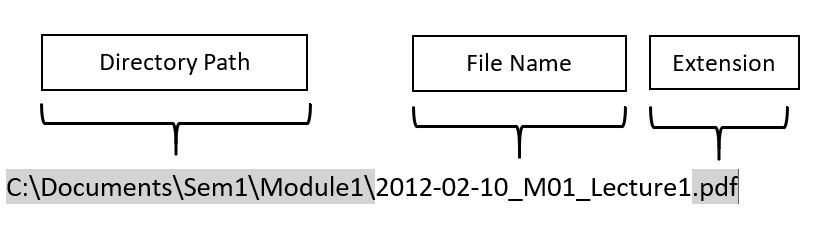
Source: Example of a File Path, Anne Voigt, 2023, licensed under CC BY-SA 4.0
